Get in touch !
Fill out your information we will contact you!


PMS works with agile methodology. It lets you manage sales, purchases, invoices, etc all in one place. Our Accounting And Invoicing Software has accurate accounting and invoicing systems that produce perfect results in real-time. The accounting System software is able to produce more than 600 reports and that too in real-time. Our PMS software is capable of handling all GST related tasks. It is very user friendly and has all features of GST. Various provisions are integrated into our PMS software such as SMS, Mail, Multi Printing, Barcode Printing, Cloud Backup, JSON. PMS ERP is Best Accounting Software For Small Business. Read more
manage your complete business with PMS software. Best software for billing , inventory & accounting.
most simple, secure and eassy software. download now!
Manage all your inventory works with our agile PMS software. It lets you manage sales, purchases, invoices etc all in one place.
Our PMS software has accurate accounting and billing systems which produce perfect results in real time.
Our software is able to produce more than 600 reports and that too in real times.
Our PMS software is capable of handling all GST related tasks. It is very user friendly and has all features of GST.
Various provisions are integrated in our PMS software such as SMS, Mail, Multi Printing, Barcode Printing, Cloud Backup, JSON AWACS etc.
We also provide web application version of PMS which can be synced with offline data.
Based on bootstrap
Make responsive Application
Many more Utilites provided

Morden designe like-graphical deshboard
Sms facility also provided
Application is enabled with perfect accounting support. Receipt, Multi Voucher for all the need specialy.
Invoicing /Challan/Sales Order And Related Entry.
Purchase/Challan/Company Order And Other Related Entry.
Customized Printing In Dos And Windows.
Reconciliation Of Breakage/Expiry Of Products.
Customization Abilities In PMS Reporting.
Safeguard Storage Through Automated Backup
And Cloud Base Backup.
SMS/Mail Notification.
Bar Code Support And Printing.
Exports In CSV, Word, Excel.
Imports From CSV, Excel.
EMI Generation And Maintenance.
Warehouse Management.
User Rights/Credentials.
Tax Management.
Integration With Ecommerce.
Integration With Order App.
Integration With Admin App.
Compound Unit Management.

Accounting And Invoicing Software Feature With Alerts On Profit & Loss On Bill, Analysis Of Bill In Summary Or Detail, Various Reports Like Party Wise/Product Wise, Bill, Wise, Day Wise, Company Wise And So On.

Facilities To Send Mail To Customers On Sale Entry And Other Entry With Attachment Of PDF Or CSV. SMS (Transactional) Facility While Sale Bill/Money Receipt And Other Entry Automated Or Manual.

Accounting System software Provide Much More Default Formats For All Types Of Entries/Invoices And Report For Printing. Management Of Printed Money Receipt With Issue / Receipt And Facility Of Reports For Holding And Used Money Receipt.

A Smooth Management To Manage Breakage Or Expired Product. Multi-Year Linkage For Your Rate Query / Expiry Breakage Query At All The Place Where You Needed. Makes it the best accounting software for small businesses.

Best Invoice And Accounting Software Report Customization System I.E. One Report Can Be Printed In Multiple Ways With Multiple Options, Also It Can Be Saved & Reopened Next Time In the Same Format. Mail Content, SMS Content Are Also Customizable.

We Know The Value Of Your Data. We Have Enabled PMS With Great Feature To Have Your Data Safe. Auto Backup Option On Real-Time. Data Can Be Store On Local Drives Without Disturbing Performance Of Billing And Accounting Software. Backup Can Be Restored Any Time When Ever Required.

Accounting And Invoicing Software Featured With SMS & Email Facility I.E. Send SMS & Email During Invoice Creation/Collection Or Any Other Entry Section & Also For Reports Like Party Wise Outstanding. SMS Feature Can Be Used For SMS Marketing Through Promotional SMS On Mobile No From Database Or From Outside Mobile No.

Basic Inventory Control Software has Control On User With The Help Of Menu Rights / Restriction, Log Report Of Every User Activity. Limit/Stop To Unauthorized Manipulation Of The Values Over Entry Forms By User Such As Mrp, Sale Rate Etc.

Stock And Billing Software Featured With Export & Conversion Of Report Or Invoice Into Word, Excel & Pdf Format. Date Generation/Export In Xml File Of Bill Or Other Entry To Be Generated For Import In Tally To Reduce Data Duplication. Best Stock Management Software Import Facility From Csv Or Excel File In Purchase Or Generation Of CSV Or Excel File For Sale Bill And Auto E-Mail Generation To Party For Import Facility.

PMS Accounting Software For Small Business Provides Multi-Unit Supports For All Types Of Trades E.G. Fmcg, Retail, Garment Business Etc.

Sales And Inventory Management Software provides Conversion From Sale Challan To Sale Bill And TR-OUT Both Simultaneously As Well As From Sale Order To Sale Challan Or Sale Bill. Conversion From Purchase Challan To Purchase Bill And Tin Both Simultaneously As Well As From Purchase Order To Purchase Challan Or Purchase Bill.

Billing And Accounting Software provides System Of Emi Generation, Regular Monthly Billing System In A Single Step With Complete Setup Including Accounts. In Emi Section, User Can Generate Emi For Their Sale Invoice Or Without Sale Invoice At Once Place.

PMS Accounting Software For Small Business Has A Module To Manage Rental Process For Their Assets Also. Through This Module, Any Assets Can Be Managed Such As Room, Flats Or Any Goods On Monthly Or Custom Basis.

Stock And Billing Software manage Product Transfer Between Warehouse, Warehouse Stock Ledger And Warehouse Stock Value, Warehouse Wise Products Quantity Display Facility While Billing, Easy Warehouse Verification.

Accounting And Invoicing Software provides A Flexible Tax Generation Module Facilitated. Any Types Of Tax Plan Can Be Generated Using Its Tax plan Master.

PMS Accounting System software Provided Facility To Integrate/Sync You're For E-Commerce, Order And Admin Related Work With Flexibilities. Order App Connectivity For Taking Order On Customer Site By Sales Man With Instant Bill Value And Import Facility To PMS Software Without Doing And Data Entry.
 Billing Software with GST Invoice is True
windows based GST ready software, with dos and window printing facility.
Billing Software with GST Invoice is True
windows based GST ready software, with dos and window printing facility.
 Sales And Inventory Management Software
provides Multiple report opening systems i.e. multiple reports can be opened and
viewed simultaneously.
Sales And Inventory Management Software
provides Multiple report opening systems i.e. multiple reports can be opened and
viewed simultaneously.
 Auto back up option on real-time. Data
can be store on local as well as cloud drive without disturbing the Invoice And
Accounting Software performance and can be restored when ever required.
Auto back up option on real-time. Data
can be store on local as well as cloud drive without disturbing the Invoice And
Accounting Software performance and can be restored when ever required.
 You can send any report as a attachment
of PDF or CSV to e-mail directly from Accounting And Invoicing Software.
You can send any report as a attachment
of PDF or CSV to e-mail directly from Accounting And Invoicing Software.
 Accounting System software have Product
image and multi-language support on bill printing.
Accounting System software have Product
image and multi-language support on bill printing.
 Invoice And Accounting Software Featured
with a flexible tax plan. Option to create any type of taxes.
Invoice And Accounting Software Featured
with a flexible tax plan. Option to create any type of taxes.
 Date generation in xml file of bill or
other entry to be generated for import in tally to reduce data duplication.
Date generation in xml file of bill or
other entry to be generated for import in tally to reduce data duplication.
 Cloud storage support for your database
on cloud automatically without any disturbance.
Cloud storage support for your database
on cloud automatically without any disturbance.
 Sales And Inventory Management Software
E-commerce integration with your PMS ERP with all the control till order received
and other activity.
Sales And Inventory Management Software
E-commerce integration with your PMS ERP with all the control till order received
and other activity.
 Screen saver with new development training
slides and direct information from server to customer and communication directly
to dev centre via mail and SMS.
Screen saver with new development training
slides and direct information from server to customer and communication directly
to dev centre via mail and SMS.
 Multi unit support for all trade like FMCG
gala business, garments business and all other business houses.
Multi unit support for all trade like FMCG
gala business, garments business and all other business houses.
 All GST entry facility with reporting and
generation of json with data validation for accurate generation of GST reports like
gstr3b, gstr-i and so on.
All GST entry facility with reporting and
generation of json with data validation for accurate generation of GST reports like
gstr3b, gstr-i and so on.
Accounting and invoicing software scrolling feature on screen like near-expiry/sales outstanding/purchase.
Accounting system software is true windows based GST ready software.
Best invoice and accounting software provides same entry, multiple times can be opened simultaneously. E.g. Multiple bill entry can be done at a time.
User friendly and easy to use with the help of tool tips and mouse handling makes it best accounting software for small business.
Multiple report opening system i.e. Multiple reports can be opened and viewed simultaneously in our best stock management software.
E-commerce integration with your billing and accounting software PMS with all the control till order received and other activity.
Billing software with GST invoice provides customer product lifting suggestion based on AI (artificial intelligence) while billing to customer for push sale.
Basic inventory control software provides control on cursor movement in purchase or in sale for fast data entry.
Various master like scheme master/discount master/product group/product categorization/territory master/unit master/tax master and so on available in our PMS ERP stock and billing software.
Sales and inventory management software provides commission system entry and reporting for commission generation based on collection or sale.
Accounting and invoicing software provides setup of favorite and frequent menu as per user choice and automatic frequent menu setup as per your working pattern.
Accounting system software is fast performance in any situation.
Accounting software for small business has bar code support – ready bar code reading, creation of new bar code, printing while production entry, printing of bar code after purchase, and printing on ledger as well as on bar tender printer.
While billing, currency wise payment management concept (mall concept) with all payment in all currency available in billing and accounting software.

Account Register

Account Report

Sales Man Wise Report

Warehouse Wise Report

Brand Wise Report

Multi Branch Report

Multi Year Report

GST Reports

Management Wise Report
Generate a profitable revenue as we help you exponentially increase your customer base with our top of the line white-label Sales And Inventory Management Software.

Accounting and invoicing software bank reconciliation with clear date concept, cheque in hand, unclear cheque, and many other report like bank ledger.
Group account created default as per the use and it simplifies the entry for the non-finance user in our accounting system software.

Auto-updating and renewal of your software without any manual intervention with notification of new release automatically.
Basic inventory control software provides narration, common word master, and letter master facility for repetitive use and printing any report with the format of ready letter master.

Customization of browser for party and product. Sales and inventory management software setting option for browser as per user need and requirement.
Customer support with service policy & option to contact through software with data attachment and send SMS through software for better and quick responses on service.

Stock and billing software have multiple branch management with various combined report.
 Dynode Software Technology PVT. LTD. holds highly capable experts for Billing And Accounting Software solutions. In order to meet the variegated demands of customers, we utilize cutting edge technology in the minimum time possible.
Dynode Software Technology PVT. LTD. holds highly capable experts for Billing And Accounting Software solutions. In order to meet the variegated demands of customers, we utilize cutting edge technology in the minimum time possible.
 If you are looking for a Billing Software with GST Invoice that would completely
packed with advanced features and technologies, then Dynode Software Technology PVT. LTD. provides a software solution for
you.
If you are looking for a Billing Software with GST Invoice that would completely
packed with advanced features and technologies, then Dynode Software Technology PVT. LTD. provides a software solution for
you.
 You can reach out to us via an email or contact us to handle the technical aspects
of your software so you can focus on your business model.
You can reach out to us via an email or contact us to handle the technical aspects
of your software so you can focus on your business model.

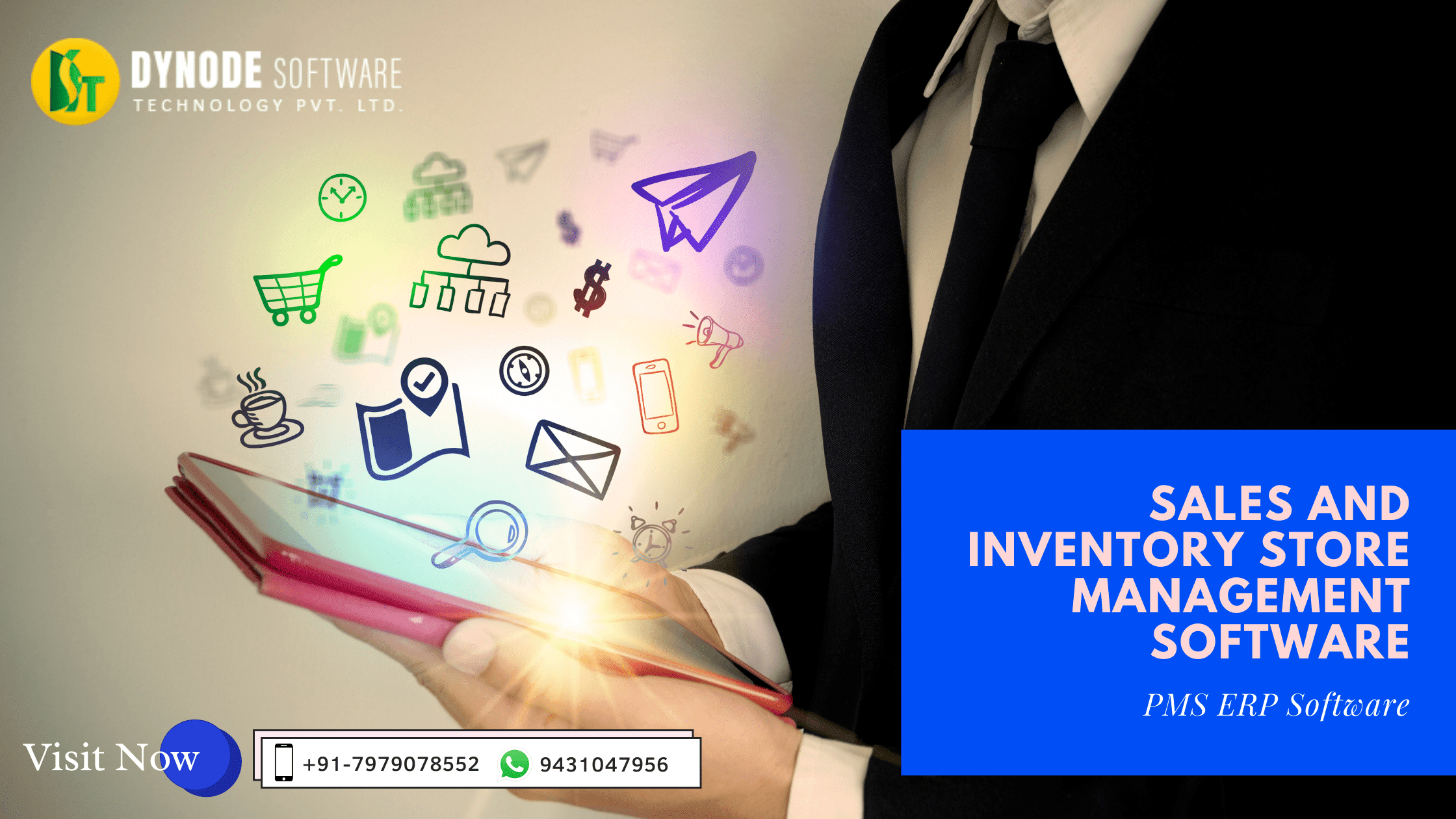
Inventory Store Management System can be a cumbersome task, particularly on the off chance that you have a huge stock to deal with for your organization
01- March - 2021 - 02:56 PM
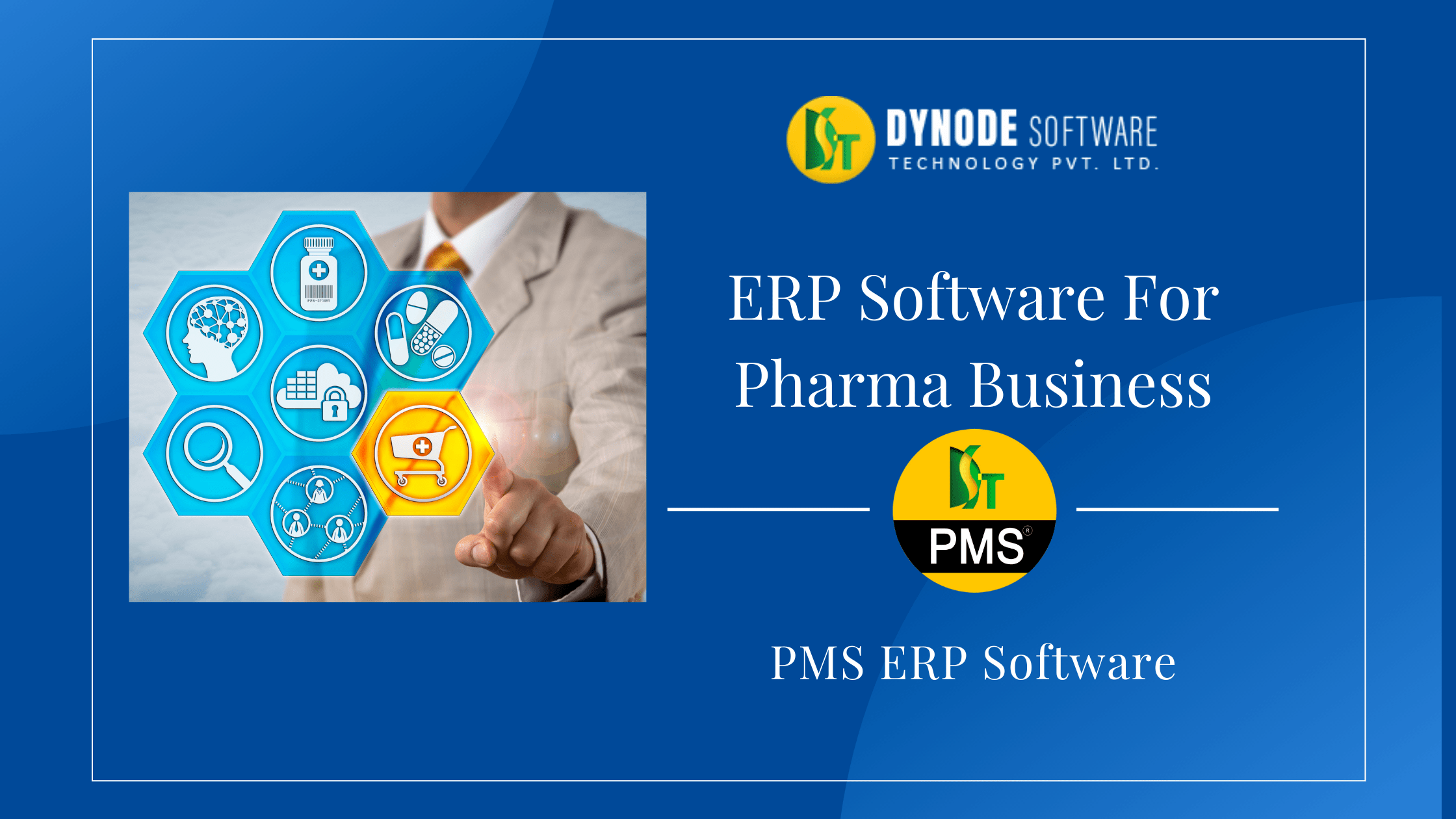
Business Accounting Software For Pharma Retail Business for client-wise product planning, buy rate inconsistency summary, provider and manufacturer-wise
01- March - 2021 - 02:56 PM
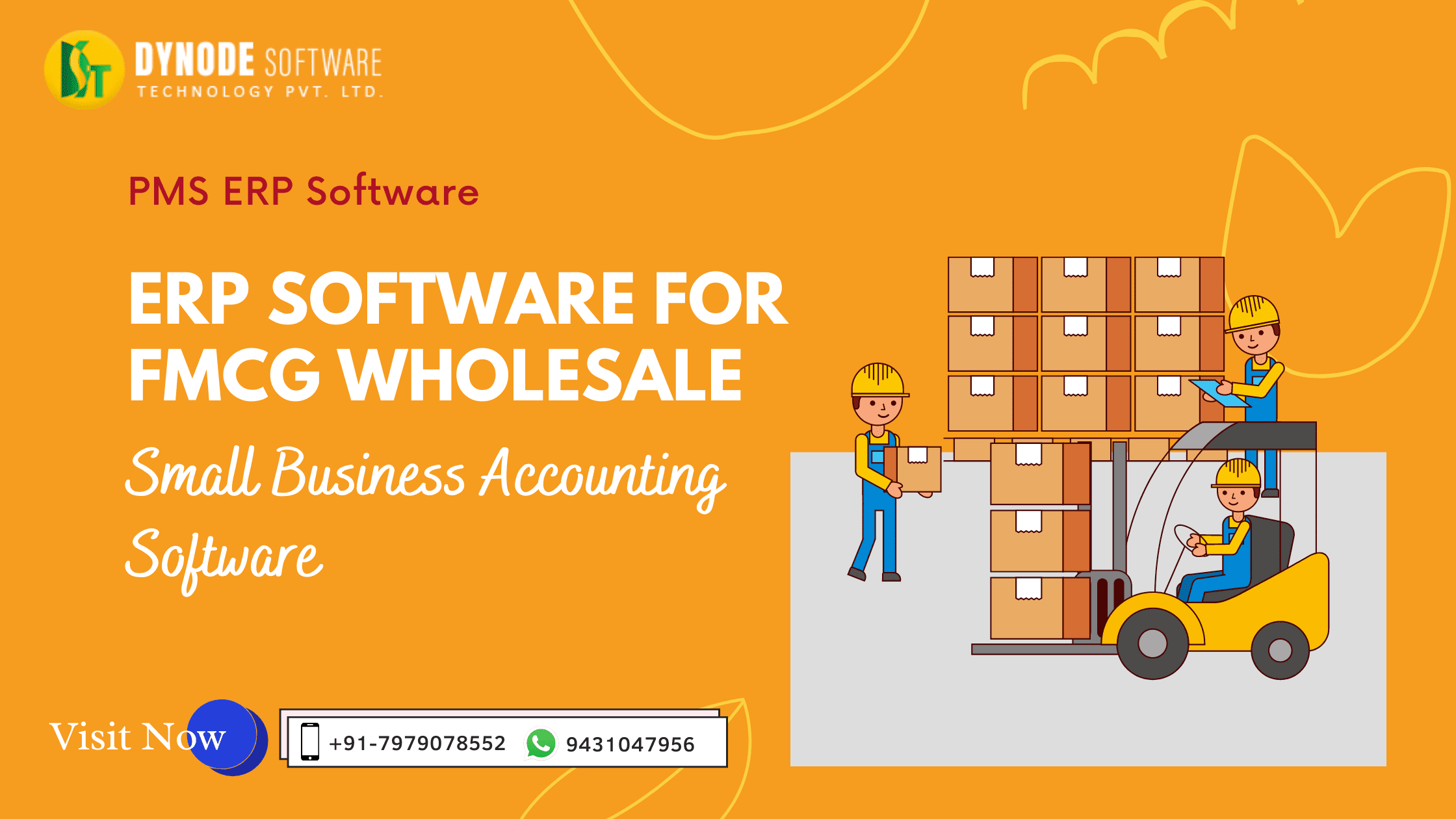
Fast Moving Consumer Goods or FMCG is a kind of industry that gives ordinary requirements which incorporates some measure of results of the day by day supplies
01- March - 2021 - 02:56 PM
PMS® ERP is Web-based accounting software for small businesses, accountants and bookkeepers. PMS® ERP provides stock inventory accounting software with GST compatibility. PMS-ERP manages Stock, Inventory, Accounting, Warehouse, Quotation, Order, Territory, Management, Sales Man, Product Category, MIS Reporting And 700+ Reporting. PMS® ERP provides accountants and bookkeepers all of the features they expect while increasing efficiency and adding client management and collaboration features.
PMS® ERP was made in a responsive, mobile framework and is accessible on practically any desktop, laptop and tablet. For Smartphone, we are thinking about an iPhone and Android application that gives the most-utilized features like invoice creation.
PMS® ERP makes significant business financial information ever-present and obvious from the dashboard so you can perceive how transactions affect your business’s financial health. In addition to these significant performance measurements, PMS® ERP budgeting and reporting features give you an approach to set financial goals and track progress.
Yes, PMS® ERP does have a bank reconciliation feature that permits you to rapidly match, add, or ignore transactions so you can keep accounts up to date. Our compromise tool likewise performs efficient batch reconciliation.
Yes. You can get self-service support or submit a support request at the PMS® ERP Cloud Accounting Help Center.
You can register at our Help Center Community and post a Feature Request. Your recommendations and remarks are critical to us. The more input we get, the better the PMS® ERP will become.
Follow the steps for changing your password in the account settings. Figure out how to reset a lost or forgotten password.
The login email you entered when you created a PMS® ERP account cannot be changed.
At present, you can't delete a PMS® ERP account. In the event that you'd like us to delete your account, kindly submit a support request.
Currently, you cannot remove a business from your account. If you’d like to delete a business, please submit a support request.
PMS® ERP ever-present financial dashboard gives you fundamental, initially, business monetary financial information and graphs that are updated continuously. Without ever leaving the dashboard, you have quick access to accounting features, reports, accounts and settings.
Presently, PMS® ERP online invoicing allows modest customizations are available through the expansion of custom fields and the logo you upload in company settings appears upon receipt PDFs.
Yes, PMS® ERP lets you create professional estimates that you can send to customers and convert to invoices.
Yes, you can track costs by the vendor by creating a bill and afterward record any bill payments you make. PMS® ERP likewise tracks each vendor’s expense history, tracks sales taxes on costs and allows you to compare budgeted expenses with actual.
Yes, you can add customers and vendors.
An overview of customers’ historical and future payments owed to you. For more information, please see the PMS® ERP User Guide.
An overview of the vendor’s historical and future payment that you owe, past due, or will pay. For more information, please see the PMS® ERP User Guide.
Yes, you can create multiple tax rates and add them to tax groups.
Yes, you can. In PMS® ERP, there are several places you can access the invoice editing feature.
Please submit a support request and we’ll do our best to help you.
You can upload bank statements as CSV or enter transactions manually.
Yes, you can upload bank statements by using CSV or enter transactions manually.
Yes, currently PMS® ERP supports popular banks in many locations worldwide. If PMS® ERP doesn’t find your bank, submit a support request and we’ll try to help you.
PMS® ERP allows you to add as many bank accounts as you require.
Currently, you can’t delete your bank account.
We push/download your bank statement once per day. PMS® ERP connects and downloads transactions once daily when you log in.
No, PMS® ERP cannot transfer funds nor can PMS® ERP access funds in accounts. PMS® ERP only downloads your bank transaction statements.
You can plan for benefits by making a month to month spending plan for income or expense accounts. At that point, you can compare your budget to actual income and expenses.
Currently, you cannot create budgets for individuals. We may consider this feature in a future PMS® ERP release.
With PMS® ERP, you can invite people to view/edit a PMS® ERP business account. The system grants authorizations are dependent on their job. Account collaborators maybe your bookkeeper, employee, or business partner. When they acknowledge the invitation, they can get to your PMS® ERP account from any modern Web browser. Read more about collaboration and role-based permissions.
An invited user must create their own PMS® ERP account (free trial or paid) using the email address that you entered when you added them as a user in your account. If the invitee is using a free trial, they will no longer have access to your account once the free trial expires.
No, they can’t. We only download statements of bank activity. PMS® ERP cannot deposit or withdraw funds.
No, you can create an account and start utilizing PMS® ERP right away. You can finish your setup at any time. Clients who aren't relocating from another accounting system can complete the 5-step company set up at any time. It doesn't take long and you'll have an optimal experience using PMS® ERP.
You can create a PMS® ERP account and use PMS® ERP quickly, yet to have a seamless transfer of data and complete records, we suggest consulting your accountant and them to use PMS® ERP to help you with a full migration. You can likewise visit the assistance control and follow the migration checklist and steps. You don't need to complete the steps to utilize PMS® ERP now, and migration should be done at any time.
PMS® ERP is very secure. Data is encrypted. PMS® ERP uses Digicert Extended-Validation Secure Socket Layers Certificates and adheres to rigorous security standards and practices. Read about PMS® ERP security.
You set your bank username and password (which is hidden and encrypted) to communicate with your bank for the sole purpose of downloading transaction data.
Create a strong password unique to PMS® ERP. PMS® ERP enforces password rules requiring at least 6 characters, including both upper case and lower case letters, at least one number and at least one non-numeric/non-letter character. Never share your login credentials. Refrain from keeping credentials stored on your computer and try not to leave your computer unattended while logged in. While PMS® ERP will log you out after 15 minutes of inactivity, it’s best to log out when you leave your computer.
Yes, PMS® ERP uses the same security encryption standards as banks.
No, they can’t. PMS® ERP is a one-way communication with your bank. PMS® ERP can only download transactions and bank statements. PMS® ERP can’t move your money around.
To create a free account, we require your first name, last name and email address. When you purchase PMS® ERP, we require the name on your credit card and credit card number.
No, we never sell your information to anyone
Please notify us by email if you suspect a phishing scam involving PMS® ERP.
Yes, we have created a community forum so PMS® ERP users can help one another. You can register for the PMS® ERP community, browse and respond to topics, or create your own topic. To create an account, community and click "Sign In" and afterward click " Sign Up ". Support staff also monitor the forums and answer questions. You can also get help by reading PMS® ERP Help Center articles or submitting a support request.

Get notified about the next update
203, Jyoti Tower
Opp. Central Bank
New Dakbunglow Road
Patna, Bihar - 800001